We provide the following text transformation functions to help you personalize your text according to your needs:
Text variables:
title- a title of the articleurl- URL of the articlecontent- parsed content from an article
Text transformation functions:
hashtags()
When our system fetches an article from a RSS feed, we prepare a list of hashtags based on the content automatically. Use hashtags shortcode in order to display the hashtags in a specific place of your post.
Syntax example: [hashtags max=3 offset=0]
max- the maximal number of hashtagsoffset- usually our system generates about 20 hashtags, which is more than is recommended by social media platforms. Withoffsetattribute you can skip a number of hashtags and display a specific part of this list.
random()
This shortcode returns a random element from a given subset. For example, you want to show a certain call-to-action in the end of your post. With random shortcode, you can randomly pick up a certain version of it.
Syntax example: [random]A|B|C[/random]
- Split your text using the "|" character
translate()
You may apply a Machine translation functionality to translate your content automatically. In addition, this feature could be used to "rephrase" the content of your article.
Syntax example: [translate lang=es|en]Text to translate[/translate]
lang- the set of the languages to translate. May have one single language, for example "es" (then will be translated to Spanish), or a set like es|en (the content will be translated to Spanish and then Spanish version will be translated back to English).
summary()
Text summarizer to "compress" the text into a summary. Useful to generate a summary of an article to a set of sentences.
Syntax example: [summary sentences=3 length=300 bullet=number]Text to summarize[/summary]
sentences- a target number of sentences of your summarylength- the target length of the summarybullet- a list style character. May be a string (for example "*") or a constant "number" (then it is automatically converted to periodical numbers like 1, 2, 3 ...)
rephrase()
AI rephrase functionality to rewrite your text keeping the meanings of it. Please note that the we take only first 200 characters of the text to rephrase.
Syntax example: [rephrase]Short text to rephrase[/rephrase]
slugify()
A way to convert your text into a slug. Useful to create a URL slugs for your blog posts when using a Wehbook connection.
Syntax example: [slugify]Text to convert in a slug[/slugify]
The example above will output a string like: text-to-convert-in-a-slug
link()
In some Social media you could use <a href> links inside your post. The link() shortcode converts your plain text into a hyperlink.
Syntax example:
[link text_before="Visit our website:" text_after=""]https://example.com/blog/category/[slugify][title][/slugify]/[/link]
text_before- to add some additional text before the hyperlinktext_after- to add some additional text after the hyperlink
If the title of your post is "Hello World", then the example above will output a string like: https://example.com/blog/category/hello-world/
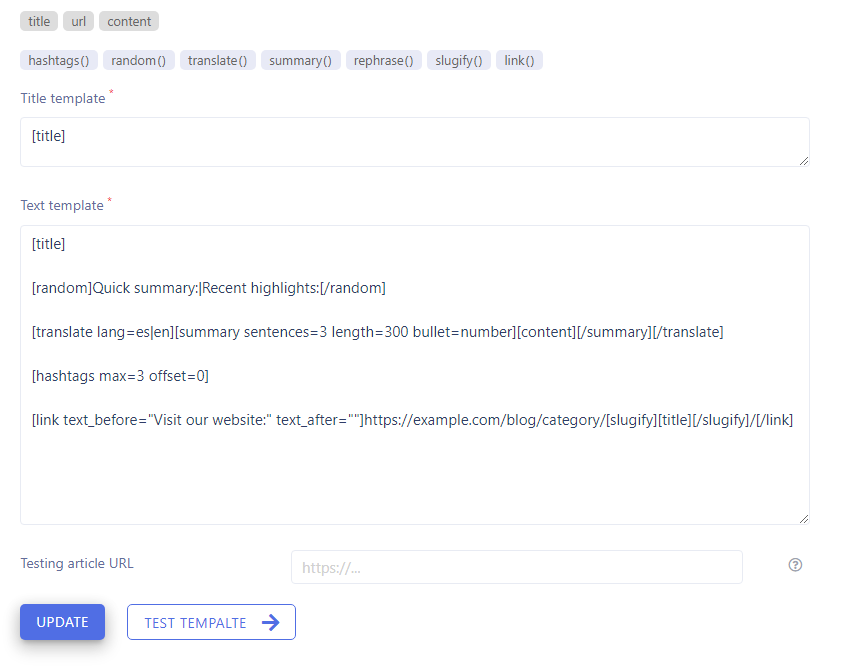
Related articles
Name your Social media account
This is an internal field for easier to recognize the social media account. By default this value comes from your Social media account title, after you connect it to LazySMM. You can change this field to whatever you like. Social media account label
Set a target URL for your social media posts
In some social media a target URL is a mandatary field (e.g. Linkedin). And there are some others social media where this field is optional (e.g. Tumblr). You should use this field to specify the target URL for your post. Technically, you can use all the provided text transformation functions and variables. Read more in Text template article. Let's focus on the most popular use-case: Example: ...
Add default hashtags to your Social media account
You can add some constant hashtags for every single social media account. For example, you can use #fb_hashtag for Facebook only. And #linkedin_hashtag for Linkedin only. Default hashtags
Add relevant hashtags to your Social media automatically
When our system process an article automatically, we extract the most popular & relevant keywords from the article contents. The most relevant keywords are being enlarged by hashtag research analysis. As the result we may have a quite large number of generated hashtags. Following the Social media guidelines, there are some recommendations: Facebook: up to 3 hashtags Twitter: up to 3 ...
Limit the post content length according to the social media guidelines
When our system process an article automatically, we use your Text template in order to convert and prepare a social media post. Usually a normal RSS article should contain at least 500 characters. There are some content length limits for every single social media. Thats why you should use the default value set by our system when you post on social media. Known limits and ...
Activate your social media account
When you connect a new social media account to LazySMM, it is turned off by default. To turn it on, please use this switch on the SM account page. This will activate a SM account and when data is ready, your post will be published. Activate your social media
How to transform your social media posts using the shortcodes
We provide the following text transformation functions to help you personalize your text according to your needs: Text variables: title - a title of the article url - URL of the article content - parsed content from an article Text transformation functions: hashtags() When our system fetches an article from a RSS feed, we prepare a list of hashtags based on the content ...
How to test your automatically generated text template
When you are ready with your Text template, you can test it to see how it looks using the TEST TEMPLATE button. For testing purposes, type any valid URL to an article and click the button. Our platform will fetch this article and transforms it according to your Text template. Please note that you are limited with a certain number of such tests during the day. How to test your text template
How to post without an image
By default we try to search a relevant image based on the content of your post. We use free to use sources to get images. If you set Post without image setting to Yes, then about 20% of your posts will be published without an image. Post without image?
How to add image captions automatically
Same to Text template or URL template the Image Title template accepts all the known variables and text transformation functions. Add title captions on your image Here is an example: Note, when you use TEST TEMPLATE button, we will use your Testing title field. The Title template is [title], which is the value of Testing title. When you post automatically, the [title] will be replaced by a ...