In some cases (such as Linkedin) the target URL is mandatory field.
Use the Target URL field to specify it.
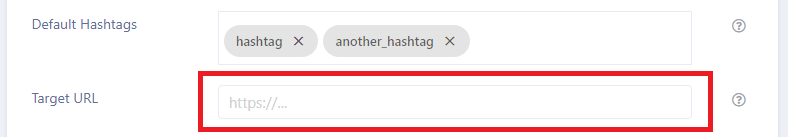
Related articles
Schedule your posts on a specific time manually
If you want to add a new post manually, you can do it using a Calendar or by clicking on the New Post button. When you schedule your post manually, you need to specify an exact date & time. Set date and time
Add post title manually
As you might already know, we use Text template, Title template, URL template and Image template to transform your original content. The title field acts like a title of your article for further transformations. So you may use this content as title variable in your templates. Post title
Add post content manually
As you might already know, we use Text template, Title template, URL template and Image template to transform your original content. The content field acts like a content of your article for further transformations. So you may use this content as content variable in your content. Post content
Add image for your post manually
When you schedule a post manually, you could specify an image to be published. You can upload a jpg file or type a keyword to find a relevant image for your post. Add image manually
Automatically apply image settings
When you schedule a post manually, this content is going to be published in every connected social media account (and / or webhook). As you might have some specific settings for every single social media (like image dimensions, image template etc) you can easily inherit these settings here. Apply inherited image settings
Find hashtags automatically
When you schedule a post manually, you may set to find relevant hashtags automatically. In this case, we will take your post title to search for some hashtags. Find hashtags automatically
Add constant hashtags for your social media post
You may specify some default hashtags for this post. When our system prepares your post before publishing, we will use your default hashtags in Text template, Image template. Default hashtags
Target URLs in your social media posts
In some cases (such as Linkedin) the target URL is mandatory field. Use the Target URL field to specify it. Target URL