You can add some constant hashtags for every single social media account.
For example, you can use #fb_hashtag for Facebook only. And #linkedin_hashtag for Linkedin only.
If you have some common hashtags (in most cases - brand names), you can type them here. So every single post will inherit the campaign hashtags firstly.
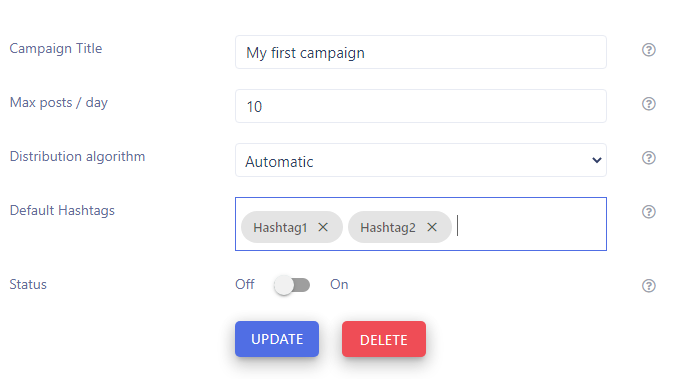
Related articles
How to name your campaign
Campaign Title is an internal field to name your campaign. You can type here whatever you want to recognize your campaign. Campaign title
What is the maximal number of posts per day
Use Max posts per day field to limit the total number of automatically generated posts to be published. When you use RSS as a source of your campaign, there might be a huge number of articles. This setting allows you to limit the maximal number. Max posts per day distributes the number of articles during the closest 24H period. Maximal number of posts per day
Distribute your posts evenly during the day
LazySMM fetches your provided RSS source at least once per hour. Thus new articles may rise at least once per your. Distribution algorithm allows you to control the logic of publishing mechanism. Instant: All the new posts will be published as soon as they were received from a source. Automatic: LazySMM will distribute all the articles evenly during the closest 24H period of ...
Type your branding hashtags in campaign settings
You can add some constant hashtags for every single social media account. For example, you can use #fb_hashtag for Facebook only. And #linkedin_hashtag for Linkedin only. If you have some common hashtags (in most cases - brand names), you can type them here. So every single post will inherit the campaign hashtags firstly. Default hashtags
How to turn on your campaign
When you create a new campaign it is turned off by default. Use this switch key to turn on your campaign. Activate your campaign